Ternary Color Systems
pyrolite includes two methods for coloring data points and polygons in
a ternary system, ternary_color() and
color_ternary_polygons_by_centroid() which work
well with some of the plot templates (pyrolite.plot.templates) and
associated classifiers (pyrolite.util.classification).
import numpy as np
import matplotlib.pyplot as plt
Colors by Ternary Position
The ternary_color() function serves to generate
the color which correpsonds the the mixing of three colours in proportion
to the components in a ternary system. By default these colours are red, green
and blue (corresponding to the top, left, and right components in a terarny diagram).
The function returns colours in the form of an RGBA array:
from pyrolite.util.plot.style import ternary_color
from pyrolite.util.synthetic import normal_frame
# generate a synthetic dataset we can use for the colouring example
df = normal_frame(
columns=["CaO", "MgO", "FeO"],
size=100,
seed=42,
cov=np.array([[0.8, 0.3], [0.3, 0.8]]),
)
colors = ternary_color(df)
colors[:3]
array([[0.18902861, 0.54222697, 0.26874443, 0.999999 ],
[0.5097609 , 0.16739226, 0.32284684, 0.999999 ],
[0.08310658, 0.37115312, 0.54574029, 0.999999 ]])
These can then be readily used in a ternary diagram (or eleswhere):
ax = df.pyroplot.scatter(c=colors)
plt.show()
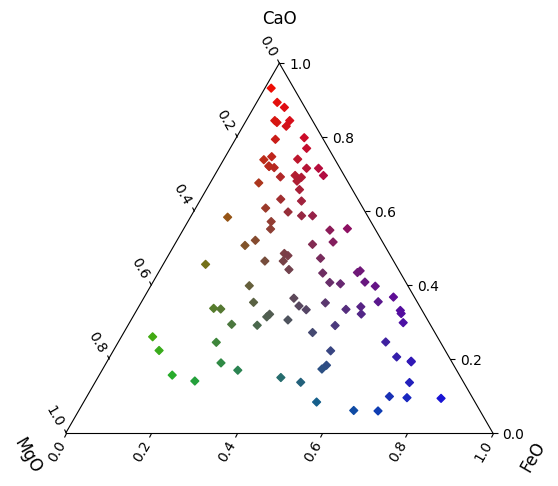
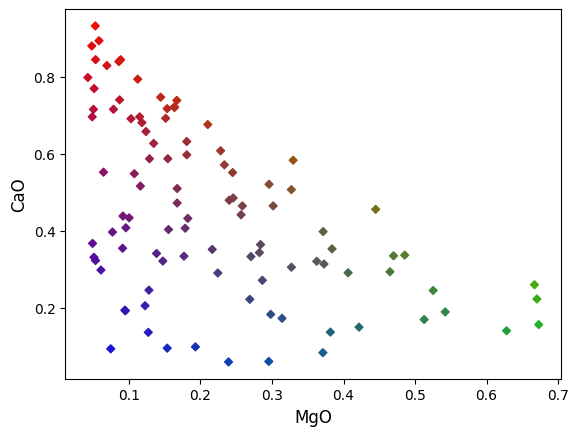
You can use different colors for each of the verticies if you so wish, and
mix and match named colors with RGB/RGBA represntations (note that the alpha will
be scaled, if it is passed as a keyword argument to
ternary_color()):
colors = ternary_color(df, alpha=0.9, colors=["green", "orange", [0.9, 0.1, 0.5, 0.9]])
ax = df.pyroplot.scatter(c=colors)
plt.show()
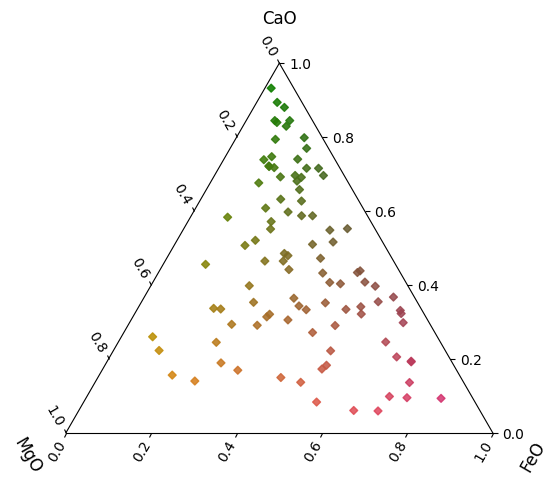
Colors by Centroid Position
We can also colour polygons within one of these templates by the ternary combination of colours (defaulting to red, green and blue) at the polygon centroid:
from pyrolite.util.classification import USDASoilTexture
from pyrolite.util.plot.style import color_ternary_polygons_by_centroid
clf = USDASoilTexture()
ax = clf.add_to_axes(ax=None, add_labels=True, figsize=(8, 8))
color_ternary_polygons_by_centroid(ax)
plt.show()

There are a range of options you can pass to this function to control the ternary colors (as above), change the scaling coefficients for ternary components and change the opacity of the colors:
color_ternary_polygons_by_centroid(
ax, colors=("red", "green", "blue"), coefficients=(1, 1, 1), alpha=0.5
)
plt.show()

See also
- Examples:
Total running time of the script: (0 minutes 12.978 seconds)